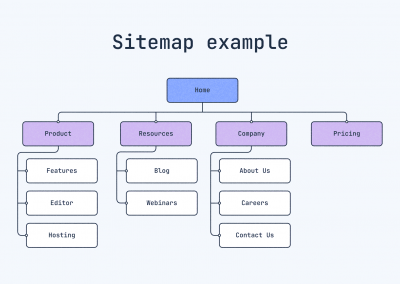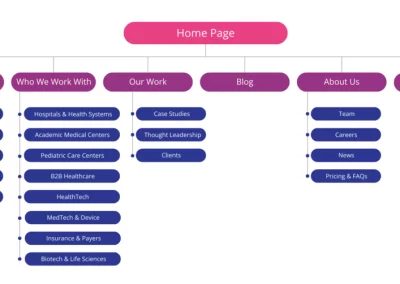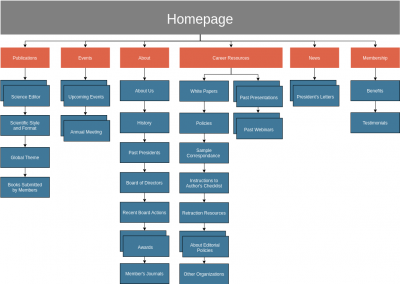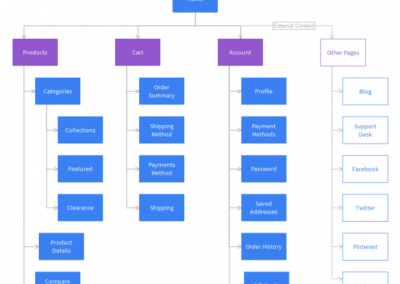Website Structure & Planning
- Recap: What is WordPress?
WordPress is a free, open-source content management system (CMS) that allows anyone to easily build and manage websites, ranging from blogs to eCommerce stores, without needing to write code. - Review students website idea.
Scripture
- Habakkuk 2:2 (HCSB) – “The LORD answered me: Write down this vision; clearly inscribe it on tablets so one may easily read it.”
→ Tie-in: Just like in scripture, planning clearly before building helps others understand your vision — for a prophecy and for a website.
Quick prayer for creativity and clarity.
Website Structure Basics
What is a Website?
- Pages vs. Posts:
- Pages: Static content (Home, About, Contact).
- Posts: Blog articles or updates.
- Common website sections:
- Header, navigation menu, body content, footer.
- Core pages most websites have:
- Home
- About
- Contact
- Services/Products (or Gallery/Portfolio)
- Blog (optional)
Planning a Sitemap
Introduction to WordPress
- Explain what WordPress is:
- Content Management System (CMS) that powers 40%+ of all websites.
- Allows you to build sites without needing advanced coding.
- Difference between:
- WordPress.org (self-hosted)
- WordPress.com (hosted service)
- Live Demo: Log in to the demo WordPress dashboard and point out:
- Dashboard
- Posts vs. Pages
- Appearance (Themes)
- Plugins
Settings
Class Activity – Create Your Sitemap
- Students sketch their website’s sitemap on paper:
- Start with Home page at the top.
- Branch out to 3–5 main pages.
- If any pages have subpages (e.g., Services > Photography, Design), include them.
- Teacher circulates to help refine ideas so the site is realistic to build in class.
Optional: Students color-code their pages (core, optional, blog).
Homework
- Finalize sitemap for your website.
- Write introductory text for your Home and About pages (1–2 short paragraphs each).
Gather at least 5 more images for your site, related to your topic.