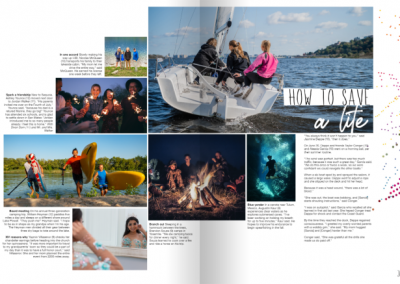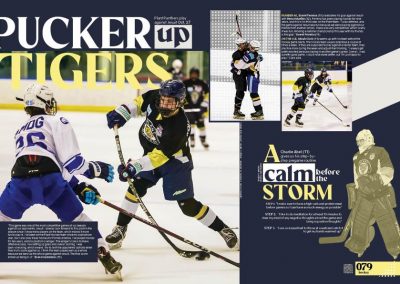Designing Your First Spread in TreeRing
- Learn how to use TreeRing’s design tools to build a yearbook spread.
- Begin designing the student’s assigned spread using real photos and text.
- Apply visual hierarchy, captions, and layout techniques.
- Continue practicing consistency in style and design choices.
Scripture
“Let the Pages Come to Life”
➡️ “Whatever you do, do it from the heart, as something done for the Lord and not for people.” – Colossians 3:23
Course Content
Activity: Style Check
Mini Lesson: Design Tools 101
Quick walkthrough (using your screen or printed screenshots):
- Drag-and-drop layout templates
- Adding and resizing photos
- Inserting text boxes and captions
- Grid guides and alignment tools
- Saving and previewing your spread
Also reinforce:
- Sticking to the class style guide (fonts, colors, spacing)
- Avoiding clutter or overlapping elements